Business process flows guide people in a stage by stage and step by step flow to get the work done consistently. The process – like anything in Power Platform – can be tailored to security roles of the users. Very often you would need to trigger workflows as users start or complete these flows or when they transition between different stages.
The two types of triggers
Workflows can be either global within the business process flow or they can be called as stage transitions.
- Stage transition workflows can be triggered by:
- Stage Entry
- Stage Exit
- Global workflows can be triggered by:
- Process applied (*) – When business flow starts.
- Process abandoned – When user abandons the flow and it is archived.
- Process reactivated – When user starts and abandoned flow.
- Process completed (*) – When user clicks to finish the last stage of the flow.
You should keep in mind that Stage Entry an Stage Exit will not be triggered for the first and last stage respectively. If you need to trigger a workflow for those situations you should rely of global workflows that are triggered by Process applied and Process completed events.
References:
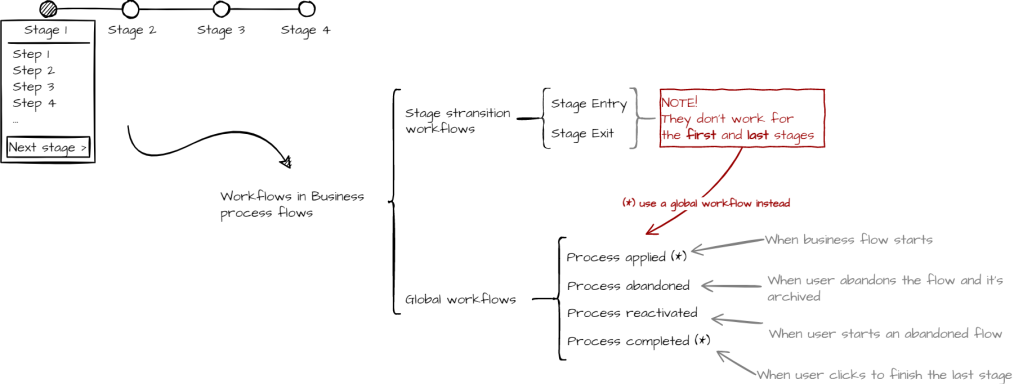
Leave a comment